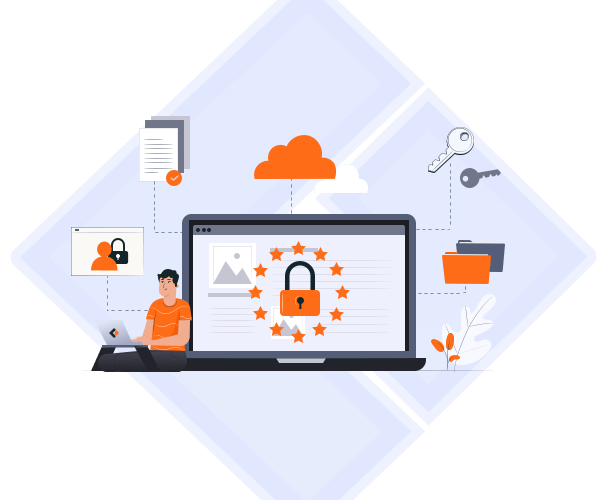Backing up your data is absolutely essential as it enables you to safeguard your valuable information from potential loss or damage. For enterprises, the absence of a backup can have severe consequences, especially when data is damaged. It not only entails the hassle of re-entering the data but also significantly hampers the enterprise's normal business development. Various methods exist for backing up data, with tape and disk backups being the most common. To help you make an informed decision regarding preventive measures, we will now outline the advantages and disadvantages of these two backup methods.

Pros and Cons of Tape vs Disk Backup
Tape Backup
Tape drive backup continues to be a popular choice for data storage because of its considerable storage capacity, cost-effectiveness, and reliability. The durability of tapes is the primary factor behind their extensive usage among large corporations. When properly maintained, tape drives can retain essential data for over 30 years, or possibly even longer. Consequently, tape backups provide the advantage of extended retention for crucial data, ensuring exceptional archival stability.
However, magnetic tape has some drawbacks. Its read and write speed is slower compared to disks and it requires sequential access, resulting in longer latency and lower throughput. Unlike hard drives, tapes do not offer random access. This means that if you need to restore a file located at the end of a tape, the drive must go through the entire tape to locate the desired file.
If you have a large amount of data, or the data is expanding rapidly, or your goal is a long-term archive and off-site storage with an infrequent need for accessing that data, tape backup can be an excellent solution. Tape provides a highly cost-effective solution for the high-density storage demands of today's multi-terabyte/petabyte environments.
Disk Backup
With disk-based data protection, backup data can be easily moved. It can be effortlessly copied over the network to offsite locations or even to the cloud, as it does not require physical media or transportation to another location. This means you can access your data anytime and anywhere. Waiting for tapes to retrieve your data is unproductive. Disk backup eliminates the time required to load a tape, search for the correct position, and locate the desired data for restoration. You can quickly recover specific files from the disk system, ensuring efficient disaster recovery. It provides immediate and random access to data storage, ensuring uninterrupted business operations. With direct access to your data, restoring lost files should be a quick, efficient, and hassle-free process. In today's highly virtualized enterprise data centers, disk-based backups have offered the speed, flexibility, and security required for organizations to effectively protect their virtual infrastructure and become more agile.
Disk Backup also has its limitations. Since the disk is constantly running, its lifespan is relatively short compared to other storage options, resulting in additional expenses for electricity, cooling, and maintenance. Moreover, there is a risk of data loss if the disk fails to start.
A Comprehensive Tool for Tape and Disk Backup
While disk backup offers numerous advantages, there are still compelling reasons to consider tape as a backup medium in contemporary enterprise data centers. An accomplished software EaseUS Todo Backup Enterprise possesses extensive expertise in both tape and disk backup strategies and technologies. They can assist you in selecting the most suitable plan, implementing it effectively, and providing ongoing maintenance support.
1. Tape Backup
The software is aware that handling images stored on tapes can be difficult without physical labels. That's why it provides a Tape Manager feature that enables you to Copy the image from the tape to a local drive, Eject the tapes, or Wipe them as required. You can easily locate the function in the Tools section on the left side of the software's home page.

2. Disk Backup
EaseUS Todo Backup Enterprise also has the capability to protect your disks. To begin, click on the New Task option located on the left side of the main screen. Afterward, choose Disk/Volume as the content to be backed up and select the source disks/partitions that you wish to include in the backup.

During the backup procedure, advanced backup settings offer flexibility and automation in creating a backup plan. Backup options allow for editing advanced parameters. Backup Scheme enables the creation of an automatic backup plan. Backup Cleanup reserves a limited number of images based on the image retention rule.

Conclusion
Backups to tape offer a cost-effective and highly scalable solution for long-term storage. They allow organizations to implement offsite storage, even if they don't have secondary site connectivity. However, there may be concerns regarding reliability and security when using tape for backups.
On the other hand, disk-based backup provides fast and efficient backup and restore operations. EaseUS Todo Backup Enterprise is an all-in-one solution that offers both tape backup and disk backup functions. This comprehensive solution ensures the protection of crucial data and the security of the operating system.
Trusted by millions of users worldwide, EaseUS Todo Backup Enterprise provides reliable and stable backup solutions for home users, businesses, and servers. It offers efficient backup options to safeguard various types of data, including the operating system, emails, disks, partitions, documents, photos, pictures, and music. It is a cost-effective, reliable, and secure backup utility for server and workstation management.
Tape vs Disk Backup FAQs
You may have concerns regarding the usage of tape backup and disk backup. Here are some other issues that may help you understand better. Please check them below.
1. Does tape storage degrade?
High temperatures, high humidity, and the presence of dust and corrosive elements in the air all affect the physical components that make up the magnetic tape and can result in loss of readable data through decreased magnetic capability and deterioration of the binder or backing of the tape.
2. Is disk storage less expensive than tape storage?
Both tape and disk backup technologies are cost-effective compared to higher-performance solid-state technologies. However, when comparing head-to-head on a per-TB basis, the tape is always the cheapest storage option.
3. What is the most important advantage of disk storage over tape storage?
Disk-based options offer much quicker backups and restores when compared to tape, and disk can help organizations reach their RTO and RPO goals. In the long run, consistent rapid recovery may justify a more expensive disk storage option.
4. What is the most reliable backup media?
Solid state drive (SSD) & flash drive (aka thumb drive, USB drive/stick) are the most efficient physical ways to backup your system. Flash drives and solid-state drives use flash technology to write and read data very quickly, making for speedy backups.
Was This Page Helpful?
Updated by Gap
Gap has been working as an experienced data backup and security engineer at EaseUS for over 10 years, focusing on working with clients to assess needs and implemented procedures and tasks for appropriate backup solutions.
-
Taking everything into consideration, we can say that EaseUS Todo Backup Home can offer you a little extra sense of security with a set of advanced tools. The interface provides quick adaptation, every process guiding you all the way through so you don't get stuck or further damage your system rather than keeping it safe.
Read More -
EaseUS Todo Backup Free lets you create backups of your important files or your entire computer through its streamlined interface. Just choose the backup type you'd like to get started, and let the program do the reset.
Read More -
EaseUS includes all the features I expect from backup software like versioning, incremental backups, and scheduling. For more advanced users, EaseUS allows you to install a pre-boot environment onto your hard drive so you can use it to restore files without burning a CD or putting it on an external USB drive.
Read More
Related Articles
-
![author icon]() Gap/2023/11/20
Gap/2023/11/20 -
VMware Image Backup: A Tutorials for EaseUS Todo Backup
![author icon]() Gap/2023/11/20
Gap/2023/11/20 -
![author icon]() Gap/2023/11/20
Gap/2023/11/20 -
How to Back Up Active Directory Incrementally
![author icon]() Gap/2023/11/20
Gap/2023/11/20

EaseUS Todo Backup
Smart backup tool for your files and entire computer in Windows 10/8/7.
Install Windows on Multiple Computers at Once? No Problem!
Learn how to install Windows 11/10/7 and special programs/software on a batch of computers. Use 10 minutes to do the 10 hours work without making a single mistake!
Get Free Solution!