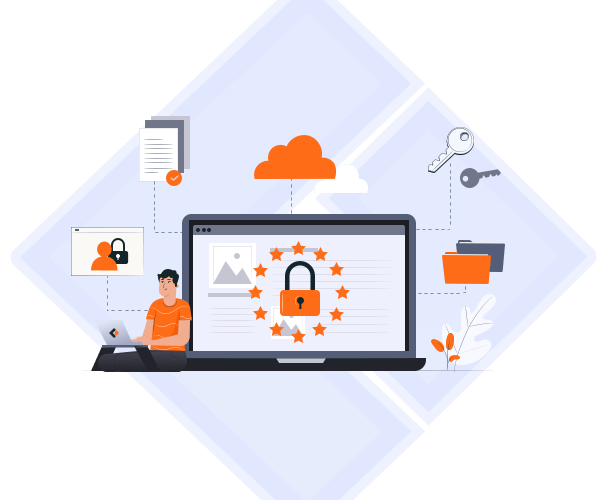Microsoft Exchange Servers are a key essential for enterprise and productivity. So, which are the best backup programs for it? An Exchange server allows the user to connect many everyday tasks. This essential element of server-based systems allows the emails, calendars, contacts, and schedules to stay in sync. The collaboration platform provided by Microsoft is one of the key essentials of any enterprise or business today.
Top 10 Exchange Backup Software for Exchange Server 2003 - 2019
However, another key addition to this equation is Exchange backup software. Many people employ Exchange server backup software to ensure the data's safety and security. So, which are the best programs for it? Let us dive right in and find out.
- Ease US Todo Backup Business
- SolarWinds Backup
- Stellar Exchange Server Backup
- Quest Rapid Recovery Backup
- Acronis Backup
- Arcserve Backup
- Handy Backup
- ManageEngine Recovery
- CodeTwo Backup
- BackupAssist Classic
What Is An Exchange Server
Microsoft Exchange Server is a platform to ensure emailing, calendaring, contact storage, scheduling, and collaboration. This Microsoft solution is used on Windows Server operating systems, which allows the user to ensure the smooth operation of the aforementioned elements.
Starting from Exchange server 4.0 back in 1996, there have been ten stable releases. Taking over from Microsoft Mail 3.5, the successor employed X.400 directory in the initial days. However, it switched to and stayed on the active directory.
The active directory solution has been discontinued in favor of Microsoft Outlook. However, on the user's end, there's no difference in performance or operation. Since the changes are mainly technical, the user only sees the basics.
However, sometimes, technical or hardware-related issues can cause data loss. On top of that, Data Exchange servers have been the center of Zero-day controversy. Hackers used this technical exploit to access millions of companies and their sensitive data.
Then the flurry of backup solutions ensued in case of a data-related catastrophe, loss, or spyware attack. However, not all backups are dependable, as server/Exchange backups can be difficult to make. So, which are the best programs for it? Today, we'll be exploring ten of such programs and help you identify the best one for you. So, let's keep digging.
Selection Criteria for Exchange Backup Software
Selecting the backup software isn't easy, but it's not difficult either. Especially when you know what you're looking for in a program to backup key Exchange files. So, how should you choose a program that allows you to backup your Exchange efficiently?
To effectively backup the Exchange database, a program has a few key features, such as:
- Thorough backup options
- Cloud storage on extensive levels
- Proper licensee and secure procedure
- Compatibility with various server types
- Supporting disk/hard drive types, such as MBR, GPT, RAID, UEFI Boot, NAS, etc.
These are only key features, but your focus should be on licensing information and pricing. On top of that, you can always look at the review and see what people say about the backup program. Besides a professional's opinion, like this article, you can always rely on the first-hand experiences of users.
Backup Software for Exchange Server 2003/2007/2010/2013/2016/2019
Now that we know the criteria, we also understand what we need in our backup software. To find the best, we tested some of the best names in the business today. Therefore, here are the top 10 best backup software for Exchange servers today:
Top 1. EaseUS Todo Backup Business [Best Overall]
EaseUS Todo Backup Business is the best option in town. It's not only ideal for Exchange servers but for all sorts of professional/enterprise levels. Offering "simple and efficient" backup solutions for 18 years, EaseUS outdoes its rivals with this program.

Allowing you to secure files from an entire volume to specific files and Exchange emails, EaseUS Todo Backup for enterprises is easily the best choice. It offers various types of backup solutions. Making it an ideal and the best overall option available today for Exchange servers.
Supported Systems: Compatibility
- Windows Server 2022, 2019, SBS 2008, 11, 10, 8, 7
Main Features: Reasons to Get it
- Lowest TCO out of all the solutions
- Ideal for businesses on all scales
- Automatic and scheduled backup from files to entire hard drives
- Restore images to newer or different hardware
- Clone entire servers
- Centralized management
- SQL Server backup and Exchange backup
Final Verdict: Place in Hierarchy
EaseUS Todo Backup Business stands out with its overall efficiency and price-to-performance value. Where other programs cost you a fortune, this tool provides a total backup solution at less than half the cost.
Top 2. SolarWinds Backup [Worthy Competitor]
SolarWinds Backup is a close competitor in terms of performance and overall reliability. This program offers network-related backup solutions. Therefore, Exchange is a big part of all the elements made easy by this program.

Offering automated, scheduled, central data, storage configuration, and quick recovery options, this is one of the leading choices for Exchange experts today. Making it our second pick for the best backup solution for Exchange servers.
Supported System: Compatibility
- Windows Server 2019, 2016, 2008, 2008 R2, 2012, 2012 R2, Windows SBS 2011, Windows 7, 8, 10
Main Features: Reasons To Get it
- Integrated control of network-related backup
- Backup physical servers with cloning images, including applications
- Quick backup and recovery of Exchange database
- Renowned for quick backup and recovery
Final Verdict: Place In Hierarchy
SolarWinds is one of the most expensive backup solutions for servers. However, the tool justifies the price by offering an over-the-top solution for Exchange servers. Placing it on a solid second in our list. However, the only drawback it has is the price-to-performance ratio.
Top 3. Stellar Exchange Server Backup [Budget Friendly]
Stellar Toolkit for Exchange enters the fray as soon as we enter the budget-friendly section of our list. This remarkable toolkit has all the essentials you need for an Exchange server. However, you should be paying attention to the backup abilities of this program.

Ensuring thorough security and recovery of EDB and Exchange backup, it's the budget-friendliest option available today. Making it our third choice for Exchange servers in 2022.
Supported System: Compatibility
- Windows Server 2003, 2008, 2012, 2016, 2019
Main Features: Reasons To Get it
- MS Exchange backup, including database and settings
- EDB Recovery and repairing tools
- Notifications through email for process updates
- Thorough log generation for easy troubleshooting
Final Verdict: Place In Hierarchy
The place in the hierarchy for Stellar Toolkit is a firm third, as it provides a solid solution for Exchange servers.
Top 4. Quest Rapid Recovery Backup [Quick Solution]
Quest Rapid Recovery is easily one of the quickest and best solutions for Exchange servers. Available in various shapes, this excellent backup solution covers it all for your Exchange server. Making it our fourth pick of the day.

Besides offering an overly simplified design, the tool effectively saves recovery and backup time. Plus, you can restore the backup into a secondary platform or an entirely new installation of servers.
Supported System: Compatibility
Windows Server 2008, 2012, 2016, 2019
Main Features: Reasons To Get it
- Live, Verified, and Universal recovery modes
- Easily configurable and quickest recovery
- Private or remote cloud access
- Data achievable to MS Azure, Amazon S3, or Google Drive
Final Verdict: Place In Hierarchy
It's not only customizable in backup and recovery but also in prices. This factor makes it ideal for businesses on various scales. And instead of pricing similarly, the website prices according to the usage.
Top 5. Acronis Backup and Recovery For Exchange Servers [If Money No Object]
Acronis Backup and Recovery for Exchange server is easily one of the leading programs. However, it's only ideal if you don't mind paying up to $100 monthly for its subscription.

It supports various server types and is one of the most advanced Exchange server options. Once again, the tool is made to cater to businesses of all sorts, but the prices may indicate otherwise.
Supported System: Compatibility
- Exchange/Server 2003, 2007, 2010, 2013, 2016, 2019
Main Features: Reasons To Get it
- Easily save backups to the cloud
- Quick technical support
- Control the dashboard remotely
- Offline and online VSS backups
Final Verdict: Place In Hierarchy
Acronis is easily the leading choice for many because of its aptness in backup and restoration. However, it may not be the primary choice for budget-bound people.
Top 6. Arcserve Backup [Secure & Safe]
Arcserve Backup is a remarkable program, besides having an equally cool name. The website tells us that it thoroughly protects both Windows and Linux-based servers.

However, the tool has nothing basic about it, and it's ideal for technicians with thorough experience under their belts. Making it one of the leading, professional, and safe & secure recovery tools.
Supported System: Compatibility
- Exchange 2003, 2007, 2010, 2013, 2016
Main Features: Reasons To Get it
- Protect mailboxes
- Secure messages, attachments, etc.
- Backup calendar elements, notes, tasks
- Easy recovery once the backup is in place
Final Verdict: Place In Hierarchy
The tool's ability to backup is never in question, but it's not exactly ideal for beginners. Therefore, it's highly recommended for those well-versed with Exchange servers and backup aspects.
Top 7. Handy Backup [Convenient]
Handy Backup is a two-in-one solution for both home and business computers. That's why this tool has all the options you need to secure the Exchange database and its related aspects.

The tool's motto of various backup methods and affordable prices is true, as it offers highly convenient options on a budget. This factor makes it our "Convenient" pick of the day.
Supported System: Compatibility
- Exchange 2003, 2008, 2013, 2016, 2019
Main Features: Reasons To Get it
- Install it on a client to repair, customize, backup, and handle EDB files
- Ensure GRE with extensions
- Individual and bulk inbox recovery
- Favored by many IT professionals in limited or smaller scale businesses
Final Verdict: Place In Hierarchy
The tool is firmly placed in the great Exchange backup and recovery tools hierarchy. It'll come down to your preference of its price and performance.
Top 8. ManageEngine Recovery Manager Plus [User-friendly]
ManageEngine Recovery Manager Plus is quite a mouthful for a name, but it's a handful of a tool. It's an ideal recovery and backup tool for Exchange servers because of its user-friendly traits.

It's a physical and online backup program that makes it easier for both the IT professional and the client's computer. From remote handling to easy restoration, it's ideal for all sorts of Exchange Servers.
Supported System: Compatibility
Windows Exchange 2012, 2012 R2, 2016, 2019
Main Features: Reasons To Get it
- Supports Exchange On-premises Exchange
- Supports Google Workspace, MS Office 365, Azure Active Directory, Active Directory
- Multiple storage options supported
- Quick and easy to use
- Automated backup
Final Verdict: Place In Hierarchy
The price, alongside other aspects of this tool, makes it a reliable option for Exchange in smaller or medium-scale enterprises.
Top 9. CodeTwo Backup for Exchange [Easy To Use]
CodeTwo Backup for Exchange is yet another stellar option, mainly because it's very easy to use. Besides the simplicity, the tool also ensures a thorough checkup every day.

This checkup generates tasks you need to do and keeps you updated with the backup challenges you must deal with.
Supported System: Compatibility
- Windows Exchange/Server 2008, 2008 R2, 2012, 2012 R2, 2016, 2019, 2022
- Windows 7, 8, 8.1, 10 and 11
Main Features: Reasons to Get it
- Automatic backup of Exchange mailbox
- Automatic backup of Exchange public folders and SharePoint data
- Multiple Backup options, such as clouds, physical, remote, etc.
- High-quality efficiency and reliability
Final Verdict: Place In Hierarchy
With the top-notch quality of backup options and advanced tech support, CodeTwo is one of the easy picks from this list.
Top 10. BackupAssist Classic [Best Value]
BackupAssist has been in the business for years, and it shows. Keeping the focus on the simplicity of UI and intensity of backups, this outstanding tool is one of the best values you can find today.

With its ensuring capabilities of Exchange backup, it's one of the leading options today, landing it on number 10 on our list.
Supported System: Compatibility
- Windows Server/Exchange 2012, 2012 R2, 2016, 2019, 2022
- Windows 8.1, 10, 11
Main Features: Reasons To Get it
- Cloud applications and data support
- Files, emails, system, and disk cloning
- Local Disk and NAS support
- Cyber-security encryption
Final Verdict: Place In Hierarchy
BackupAssist is undoubtedly one of the veterans of the business, and with its excellent options, it should be on your list of considerations.
To sum it all up, here's a table to make it easier for you:
| Backup Tool | Price/Quote | Price To Performance | Backup Quality | Overall Rating |
| EaseUs Todo Backup Business | $199/year | 9.5/10 | 10/10 | 9.5/10 |
| SolarWinds Backup | Quote | 8/10 | 9/10 | 8.5/10 |
| Stellar Exchange Server | $999 | 7/10 | 8/10 | 8/10 |
| Quest Rapid Recovery Backup | $1,600 | 6/10 | 9/10 | 8/10 |
| Acronis Backup and Recovery | $99/year | 8/10 | 8/10 | 8/10 |
| StorageCraft Shadow Project | $99.95 | 7/10 | 7/10 | 7.5/10 |
| Handy Backup | $149 | 7/10 | 7/10 | 7/10 |
| ManageEngine Recovery Manager Plus | $475 | 7/10 | 8/10 | 7.5/10 |
| CodeTwo Backup for Exchange | 1,1019/year/100 users | 6/10 | 8/10 | 7/10 |
| BackupAssist | $249 | 8/10 | 9/10 | 8.5/10 |
Bonus Tip: How to Back Up Exchange Server
Backing up an Exchange server is easy once you have the best program. While we talked about 10 of them, the one on the top stood out. We're talking about our best-overall pick EaseUS Todo Backup Business.
So, how do you use this remarkable program to back up your Exchange Server and its important files? Here's how:
Step 1. Specify the task/plan name and Description.
Step 2. Select the backup source. Now there are two ways to backup Exchange.
- Storage group mode
- Mailbox mode
Step 3. Specify where to save the image file. A Local disk, Network directory or Tape drive can be set as the backup destination. Click the "Down Arrow" to get the destination history.
Step 4. Click "Proceed" to finish the setting. The backup will be executed immediately if the schedule is not configured.

As you can see, EaseUS Todo Backup Business isn't only quick but also effective. The ability of this program, alongside the many options that it provides, makes it the best choice you have today to backup your Exchange server. On top of that, you can save a backup in many different forms.
Conclusion
Out of the 10 programs we explored, EaseUS Todo Backup Business is clearly the best in price-to-performance ratio, backup quality, and overall performance. Therefore, it's not only your best option for ensuring Exchange data safety but also for a swift recovery.
Exchange Server Backup Software FAQs
We bet you have further questions regarding this article. So, seek assistance from our FAQ section:
1. What is Exchange backup?
Microsoft Exchange Server is a mail, calendar, schedule, and productivity element. Therefore, the backup data includes system protection, cloud support, file protection, system disk cloning, protecting settings, etc.
2. How do I backup my Exchange database?
- Specify the task/plan name and Description.
- Select the backup source.
- Specify where to save the image file.
- A Local disk, Network directory, or Tape drive can be the backup destination.
- Click the Down Arrow to get the destination history.
- Click Proceed to finish the setting. The backup will be executed immediately if the schedule is not configured.
3. What is the best way to deal with an Exchange disaster?
The best way to deal with an Exchange disaster is to ensure you have a backup to deal with it in the first place. Without backup with reliable software, you cannot hope to recover any sort of lost data in the event of an Exchange disaster.
4. What are the four types of Exchange backup?
The four main types of Exchange backup include the entire backup of hard drives, copy backup, incremental backup (File backup), and differential backup with VSS.
5. Is Windows Server backup free?
While on minor levels, some Windows Server backup options are free. However, this article explored some cost-effective solutions with the best price-to-performance ratio.
Was This Page Helpful?
Updated by Jean
Jean is recognized as one of the most professional writers in EaseUS. She has kept improving her writing skills over the past 10 years and helped millions of her readers solve their tech problems on PC, Mac, and iOS devices.
Brithny is a technology enthusiast, aiming to make readers' tech lives easy and enjoyable. She loves exploring new technologies and writing technical how-to tips. In her spare time, she loves sharing things about her game experience on Facebook or Twitter.
-
Taking everything into consideration, we can say that EaseUS Todo Backup Home can offer you a little extra sense of security with a set of advanced tools. The interface provides quick adaptation, every process guiding you all the way through so you don't get stuck or further damage your system rather than keeping it safe.
Read More -
EaseUS Todo Backup Free lets you create backups of your important files or your entire computer through its streamlined interface. Just choose the backup type you'd like to get started, and let the program do the reset.
Read More -
EaseUS includes all the features I expect from backup software like versioning, incremental backups, and scheduling. For more advanced users, EaseUS allows you to install a pre-boot environment onto your hard drive so you can use it to restore files without burning a CD or putting it on an external USB drive.
Read More
Related Articles
-
![author icon]() Gap/2023/11/20
Gap/2023/11/20 -
FIXED: Windows Server Backup Stuck on Reading Data
![author icon]() Larissa/2023/11/20
Larissa/2023/11/20 -
Remote Management Backup Tools for MSP
![author icon]() Gap/2023/11/20
Gap/2023/11/20 -
How to Create an ISO Image for a Virtual Machine
![author icon]() Gap/2023/11/20
Gap/2023/11/20

EaseUS Todo Backup
Smart backup tool for your files and entire computer in Windows 10/8/7.
Install Windows on Multiple Computers at Once? No Problem!
Learn how to install Windows 11/10/7 and special programs/software on a batch of computers. Use 10 minutes to do the 10 hours work without making a single mistake!
Get Free Solution!