How Does an SSD Work | SSD VS HDD 2024 - EaseUS
Sherly updated on Jan 03, 2024 to Knowledge Center | How-to Articles
This page focuses on the working principle of SSD and elaborates on how an SSD works. This page also covers the difference between SSD and HDD.
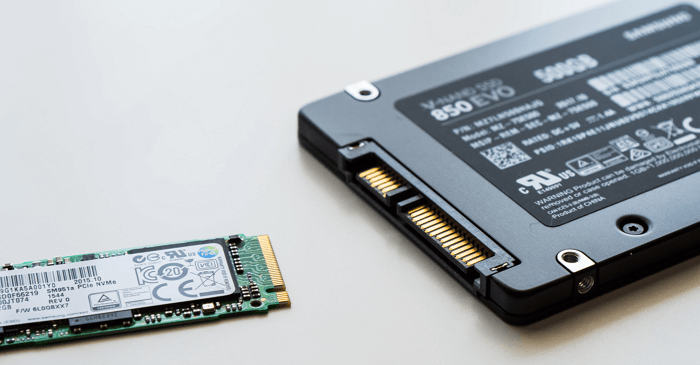
SSD is typically more resistant to vibration compared with other electromechanical drives. But it went through a long time and was not as good as now. It improved a lot these years, and if you are interested in its development, you can check the list below.
Therefore, now we can see many SSDs applied in various fields. Let's see when we need to use an SSD.
People can use SSDs anywhere where hard drives can be deployed. For example, they are used in PCs, laptops, games, cameras, digital music players, phones, tablets, and thumb drives. They also work with graphics cards. So whether users want to move os to ssd or clone hard drive to ssd, an SSD with the suitable capacity can meet those needs and keep data safe. However, SSDs are more expensive than traditional HDDs. I also listed some prices of different brands here for you.
ADATA XPG Atom 50: 99$
Intel SSD 670p: 179$
Samsung SSD 870 EVO: 58$
Addlink S70: 35$
Addlink S70:39.9$
You can see its price is far higher than other traditional hard drives. But is it worth such a high price? How does it work? Let's continue to read.
Are you curious about SSDs' working principles? Does it work in the same way as other drives? Of course not! Now, let's have a further study on how an SSD works.
SSD doesn't rely on spinning disks or any moving parts. Data on an SSD is written to a pool of NAND flash. And this pool is consisting of floating gate transistors. NAND flash, known as a non-volatile memory, doesn't require a power supply to maintain its charge state. Although it is not as fast as the main memory, NAND is many times faster than an ordinary hard drive. Even if the writing speed is slower than its reading speed, it is still far faster than other mechanical hard disk drives. Now, you may wonder if SSD is so reliable and what if there is no accessible power? Don't worry. It can store data without power. But how?
As mentioned above, an SSD stores data in a NAND flash, which is non-volatile and electrically programmed. NAND flash stores a small quantity of charge on a floating gate when the cell is programmed. This charge is supposed to last long without any power backup. This is why an SSD can store data without any power backup. Although SSD can store data without power, people may be worried about if their data is safe on an SSD and how long an SSD can keep their data.
It depends on multiple factors that how long an SSD can store data. Most SSDs will retain your data without power for 5 to 10 years. As for the security of data, SSD's lifespan and reliability need to be taken into consideration. An HDD includes moving parts, so it is more likely that data on it will go wrong. Instead, SSDs don't have moving parts, so they are more reliable on the hardware side. Therefore, users are apt to backup Even if you drop to the ground, nothing terrible will happen.
The outdated hard drives are gradually declining while a lot of laptop users choose to use SSDs. Let's figure out the reasons next.
A laptop's storage drive is infinitely more important than other parts, like its CPU and graphics chip, since it will dramatically influence your operating speed. Even if you're not opening files or launching apps, your operating system and software use virtual memory in the background. This is why an SSD is suitable for laptops. SSD is also a good backup destination, and many users backup hard drive to SSDs. A solid-state drive has no fragilely moving parts, and it can read and write data infinitely faster than an ordinary hard drive. So if the laptop is equipped with an SSD, its user can enjoy a quicker speed. Also, if you are an animation lover, you will like SSD. I will introduce how an SSD works with animation in the next paragraph.
When it comes to making animation, CPU, GPU, and RAM are crucial. But choosing a suitable storage device matters a lot. A hard drive's performance is undoubtedly the most important.
SSD has better performance both in operating speed and data security. SSDs can hit read speeds of 550MB/s and write speeds of 520MB per second. SSDs store some data in flash memory which enables loading time to be much shorter. When making animation, it is vital to have a reliable storage device. SSDs perform well in dealing with vibration and external damage since they don't contain any internal moving parts.
If reliability and speed are the keys, SSDs are the way to go. But why can't we choose an HDD? It is also a suitable storage device, isn't it? So what's the difference between HHD and SSD? Let's see it in the next part.
Before knowing the difference between an SSD and an HDD, we should figure out what an HDD is.
As a kind of hard drive, HDD can install the operating system and enable its users to have a system backup. HDDs are equipped with different capacities, from 1GB to 2TB, so their users can choose based on their needs. HDDs can meet their needs whether they want to clone system or simply want to store data. Do you know how an HDD works?
Most HDDs consist of several disk platters, which are positioned around a spindle inside the sealed chamber. The platter spins with a motor connected to the spindle. The chamber also includes the reading and writing heads that magnetically record information to and from tracks on the platters with a magnetic head. Unfortunately, HDDs are not durable and reliable since they have moving and fragile parts inside. Therefore, users always clone hdd to ssd or clone ssd to larger ssd to keep their data safe. Now, it is time to introduce the difference between HDDs and SSDs.
Here is a table to show their difference. If you're interested, continue to read.
| Features | HDD | SDD |
|---|---|---|
| Speed | 80MB/s - 160MB/s | 200MB/s - 550MB/s |
| Cost | 39$ - 200$+ | 30$ -100$ |
| Noise | More noise | No noise |
| Weight | Heavier | Lighter |
| Vibration resistance | Fragile | Shock-resistant |
| Reliability | Not that reliable | More reliable |
| Lifespan | Shorter | Longer |
To be brief, HHDs are ideal for storing extra data, movies, or other not crucial documents. But if your data is vital and you want to keep it safe for a relatively long time, SSDs are more suitable.
This page elaborates on how an SSD works and distinguishes an SSD from an HDD. Hope it can help with the problems that you are facing now.
Related Articles
What Is a Bup File? How to Open and Convert It?
What Does Disk Cleanup Do on Windows? [2023 Updated]
[Tracing IP Address] How to Trace An IP Address?
What Is User Folder Mac and How to Manage It? [Updated 2023]