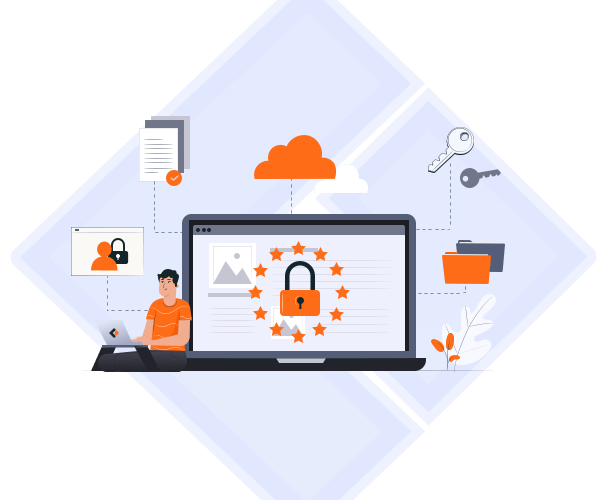SQL Server is a relational database management system (RDBMS) developed by Microsoft. It can be used to store and retrieve data. SQL server is based on the Structured Query Language (SQL), a standard language for accessing databases. SQL server provides various features, including data security, scalability, and high availability.
9 Best SQL Server Backup Tools for Database Backup
An SQL server backup is the process of creating images of SQL server databases for disaster recovery. SQL server backup can be done using various tools, such as EaseUS Todo Backup Business, LiteSpeed for SQL Server, UltraBac, etc. Which one is the best SQL server backup software for you? To figure out the answer, we provide you with the top 9 best SQL server backup software:
- 1. EaseUS Todo Backup
- 2. Handy Backup
- 3. LiteSpeed for SQL Server
- 4. SQL Backup
- 5. IDERA SQL Safe Backup
- 6. Acronis Cyber Backup
- 7. SQL Server Backup
- 8. SqlBackupAndFT
- 9. UltraBac
Top 1. EaseUS Todo Backup Business (Best Over All for SQL Server)
EaseUS Todo Backup Business is a comprehensive SQL backup and disaster recovery solution for businesses of all sizes. It offers flexible backup options, including full backup, incremental backup, differential backup, and supported file types such as database, virtual machine, and cloud drive. Besides, this database backup software makes it simple and easy to clone your hard drive to serve as a backup and restore it if or when necessary. EaseUS Todo Backup Business also supports a wide range of storage media, including local storage, external hard drives, network-attached storage (NAS backup), and cloud storage. It can be deployed on-premises or in the cloud and offers a web-based management console for easy administration.

Pros
- Comprehensive backup and disaster recovery solution
- Offer flexible backup options
- Support a wide range of storage media
- Automatic backup for Windows servers, SQL, and Exchange
- Can be deployed on-premises or in the cloud
- MS SQL 2005/2008/2008 R2/2012/2014/2016/2017/2019 are supported by EaseUS
Cons
- Some features require a subscription
[2022 Featured Pick] 5 Best Backup Software for Small Business
The best sort of backup tools is the ones that make it easier for the users. This article will help small business owners by helping them find the best backup software that they can use.

Top 2. Handy Backup - Server Backup
Handy Backup Server Network is a reliable and effective backup solution for SQL servers. Its main advantage is that it helps to simplify the process of backing up data by automating many of the tasks involved. This server backup tool provides client and server backup solutions to backup Hyper-V images on local and remote machines and VMware or VirtualBox virtual machines. Besides, it can back up websites, FTP storage, cloud accounts, MS Exchange server data, or email content, providing the best results for your data security.

Pros
- Provide complete backup and restoration control
- The restoration process is swift, and you can use backup data directly
- The data traffic and other backup server technologies are optimized
- Support SQL server 2005, 2008, 2012, 2014, 2016, and 2019
Cons
- The initial setup can be complex and time-consuming
Top 3. LiteSpeed for SQL Server (High-speed)
LiteSpeed for SQL Server is a backup tool designed to work with SQL servers. It offers many features that can help back up and restore SQL databases. This backup utility is available in both a free and paid version. LiteSpeed for SQL Server can back up SQL databases to multiple destinations, including local drives, network shares, and cloud storage. This server back software, along with a wide variety of backup and recovery options, makes SQL server backup possible.

Pros
- The server backup and restore speed is fast
- Support SQL server 2005, 2008, 2012, 2014, 2016, and 2019
- Users can manage SQL server with LiteSpeed for SQL Server easily
- Users can back up to and restore directly from Microsoft Azure, Google Storage, Amazon S3, IBM, and TSM
Cons
- You need to sign up to get the price plan
Top 4. SQL Backup from RedGate
Another effective and reliable SQL Server backup software is SQL Backup. This server backup tool has a GUI and a command-line interface and can be used to back up SQL Server databases to disk, tape, or cloud storage. Besides, you can perform compression and encryption of backups with the help of this software. The highlight of this software is that users can set up automatic verification with the gold-standard integrity check, DBCC CHECKDB, for complete confidence that your backup is error-free.

Pros
- Users can set up regular backup verification with scheduled restores
- Provide context-sensitive help files and hints embedded in the GUI
- It can be used to schedule backups and email notifications
- You can access and manage all SQL Server backups remotely from a central, client-based GUI
Cons
- It is not open-source backup software, and it is not free. (1-year subscription costs $549)
Top 5. IDERA SQL Safe Backup
Another recommendation for Database backup and instant recovery for SQL Server, Azure Blob Storage, and Amazon S3 is IDERA SQL Safe Backup. It offers comprehensive backups, schedule-driven or event-driven backup jobs, and granular restores. As you know, database administrators need a robust SQL Server backup and recovery solution that significantly reduces SQL Server backup and recovery time, minimizes the storage size, and applies SQL manage features. IDERA SQL Safe Backup is the SQL Server backup software that can meet database users' needs.

Pros
- Back up faster and save space via dynamic compression with encryption
- Reduce failure due to temporary network problems
- Define and automate backup, restore, and log shipping schedules across multiple databases and servers
- Run SQL Safe Backup as a separate process outside of the SQL Server process space
Cons
- IDERA SQL Safe Backup is not free software; it is a commercial product that must be purchased to use it
- Additionally, IDERA SQL Safe Backup requires a license for each server that it is installed on
Top 6. Acronis Cyber Backup Advanced (Windows and Mac)
Acronis Cyber Backup is an effective data backup and recovery solution. It provides a centralized platform for backing up and restoring data across physical, virtual, and cloud environments. Acronis Cyber Backup offers many features and benefits, including disk image backup, integrated anti-ransomware, universal restore, and more.

Pros
- Protect your entire business with complete, reliable backup images
- This data backup software supports Windows and macOS systems
- It can back up data from local disks, network-attached storage, or the cloud
- Recover quickly from adverse events by restoring entire systems
Cons
- Lack of support for a certain database (e.g., Exchange)
Top 7. SQL Server Backup (from databk.com)
SQL Server Backup is a backup and restore program that helps users back up the database. It is designed to work with all versions of SQL Server and offers a wide range of features to help users manage their backups. SQL Server Backup includes several tools to troubleshoot and repair corrupted SQL databases. It is an easy-to-use backup and recovery utility for Microsoft SQL Server 2000, 2005, and 2008.

Pros
- Back up multiple databases in one single job
- Copy database from one server to another by creating backups automatically
- This Server backup tool can convert DataBK backups to Microsoft SQL Server raw backups
- This tool supports database full and differential backup and transaction log backup
Cons
- SQL Server Backup is not compatible with all versions of SQL Server
- The interface of the software is out-of-date
Top 8. SqlBackupAndFTP (Perfect for Small Business)
When it comes to SQL Server, MySQL, and PostgreSQL Server database backup, you must learn about SqlBackupAndFTP. This server backup software performs regular full, differential, and transaction log backups to store your Server data on a network, FTP server, or in the cloud. SqlBackupAndFTP is an ideal tool for SQL Server, MySQL, PostgreSQL, Azure SQL, or Amazon RDS SQL database. This solution is best for small business backup.

Pros
- Schedule SQL Server, MySQL, and PostgreSQL Backups without interrupting database services
- Send backups to FTP, SFTP, FTPS, NAS, local, network folder, OneDrive Personal, Box, Backblaze B2, etc.
- Restore backups in one click with the backup chain automatically restored in the correct sequence
Cons
- You can only back up two databases to a network or FTP on schedule with the free version
Top 9. UltraBac for Servers
Last but not least, UltraBac is a backup and disaster recovery software solution designed for all businesses. This Server backup software offers a variety of features, including bare-metal restore, dissimilar hardware restore, universal boot media builder, and more. UltraBac has been carefully designed to provide the utmost server and workstation protection by minimizing excessive and costly downtime. UBDR Gold can return the average machine to fully operational in 15 minutes or less when an unbootable condition or a system crash occurs.

Pros
- Support physical-to-virtual (P2V) based disaster recoveries
- Migrate key servers to Hyper-V or VMware virtual machines in minutes
- Also, it supports file-level backup to NAS, tape, UNC, TSM, SAN, and more
Cons
- This Server backup software lacks cloud support like Google drive backup, OneDrive backup, and Dropbox backup
How to Choose the Best SQL Server Backup Software
What are the best backup tools for SQL servers? How to choose the one that satisfies your needs best? Here are the tips to consider before you are going to select the SQL server backup software.
Your budget: How much do you want to pay for Server backup software? Are you looking for free backup and recovery software? You must think carefully before you choose the SQL backup tool.
The features: Does the SQL backup software has the very function you need? For example, you want to manage your SQL and back up SQL data. Thus, the software must provide you with the SQL management solution.
The reliability: Can you trust the SQL backup software? Is it a reliable one? Check the product reviews and compare different options before making your final decision.
Conclusion
SQL server backup software is helpful for any business that relies on SQL servers for data storage and processing. SQL servers are vulnerable to data loss from hardware failures, software glitches, and malicious attacks. A good SQL server backup software program can help protect your data by creating regular backups and storing them safely. One SQL server backup software program that offers these features is EaseUS Todo Backup Business. If you're still looking for SQL server backup software after reading the top list above, EaseUS Todo Backup Business is worth considering.
SQL Server Backup Software FAQs
Read on to get additional help from the questions and answers below.
1. What is a full SQL backup?
A full database backup backs up the whole database. It backs up every part of the transaction log so that the full database can be recovered.
2. What is a SQL Server?
SQL is an acronym for Structured Query Language, designed for managing data in relational database management systems.
3. What are the three types of backups?
The most common backup types are full, incremental, and differential backup.
4. What's the best Server backup software
Here is the best Server backup software:
- EaseUS Todo Backup Business
- Acronis Cyber Protect
- Backblaze
- Carbonite Server Backup
- Iperius Backup
- MSP 360 Managed Backup...
Was This Page Helpful?
Updated by Jean
Jean is recognized as one of the most professional writers in EaseUS. She has kept improving her writing skills over the past 10 years and helped millions of her readers solve their tech problems on PC, Mac, and iOS devices.
Brithny is a technology enthusiast, aiming to make readers' tech lives easy and enjoyable. She loves exploring new technologies and writing technical how-to tips. In her spare time, she loves sharing things about her game experience on Facebook or Twitter.
-
Taking everything into consideration, we can say that EaseUS Todo Backup Home can offer you a little extra sense of security with a set of advanced tools. The interface provides quick adaptation, every process guiding you all the way through so you don't get stuck or further damage your system rather than keeping it safe.
Read More -
EaseUS Todo Backup Free lets you create backups of your important files or your entire computer through its streamlined interface. Just choose the backup type you'd like to get started, and let the program do the reset.
Read More -
EaseUS includes all the features I expect from backup software like versioning, incremental backups, and scheduling. For more advanced users, EaseUS allows you to install a pre-boot environment onto your hard drive so you can use it to restore files without burning a CD or putting it on an external USB drive.
Read More
Related Articles
-
FIXED: Windows Server Backup Stuck on Reading Data
![author icon]() Larissa/2023/12/19
Larissa/2023/12/19 -
Top 10 Best Server Backup Software: Which One Is Best for You
![author icon]() Cedric/2024/01/03
Cedric/2024/01/03 -
VMware Image Backup: A Tutorials for EaseUS Todo Backup
![author icon]() Gap/2023/12/19
Gap/2023/12/19 -
![author icon]() Gap/2023/12/19
Gap/2023/12/19

EaseUS Todo Backup
Smart backup tool for your files and entire computer in Windows 10/8/7.
Install Windows on Multiple Computers at Once? No Problem!
Learn how to install Windows 11/10/7 and special programs/software on a batch of computers. Use 10 minutes to do the 10 hours work without making a single mistake!
Get Free Solution!