EaseUS Fixo
EaseUS Video Repair supports to repair a wide variety of video file formats including MOV, MP4, M2TS, MKV, MTS, 3GP, AVI, FLV, MXF, KLV, INSV, M4V, WMV, MPEG, and ASF, no matter how the video became corrupted.
Video Playback Is Choppy, Jittery, or Flickering
The Video Appears Blurry
Video Can't Be Open
Video Playback Stutters
Audio and Video Images Are Out of Sync
Video Playback Has No Sound
Video Playback Is Slugging or Slow
Video Playback Gets Stuck In a Particular Scene
Other Video Playback Errors Due to Missing Video Codec
Corrupted videos from cameras,Drones, CCTV DRV, dasch dams, smartphones, NAS server or any other monitors,etc.
Repair videos from all storage media
Repair videos from all storage media
Repair videos from all storage media such as SD cards, USB flash drives, HDDs, etc.
Repair videos from any camera
Repair videos from any camera
Fix unplayable videos shot/recorded by any cameras, such as GoPro, DJI, Canon, Sony, Nikon, etc.
Repair videos from any dash cam
Repair videos from any dash cam
Fix unplayable videos shot/recorded by any dash cams, such as PaPaGo, Philips, Vantrue, Rexing, etc.
Repair videos from any mobile phone
Repair videos from any mobile phone
Fix unplayable videos edited/transferred by any phone, such as iPhone, Samsung, Huawei, Xiaomi, Sony, etc.
Repair Videos from More Other Devices
Repair videos feed recorded via a CCTV.
Repair videos from NAS servers
Repair videos shot by drone
Repair videos shot by action cameras
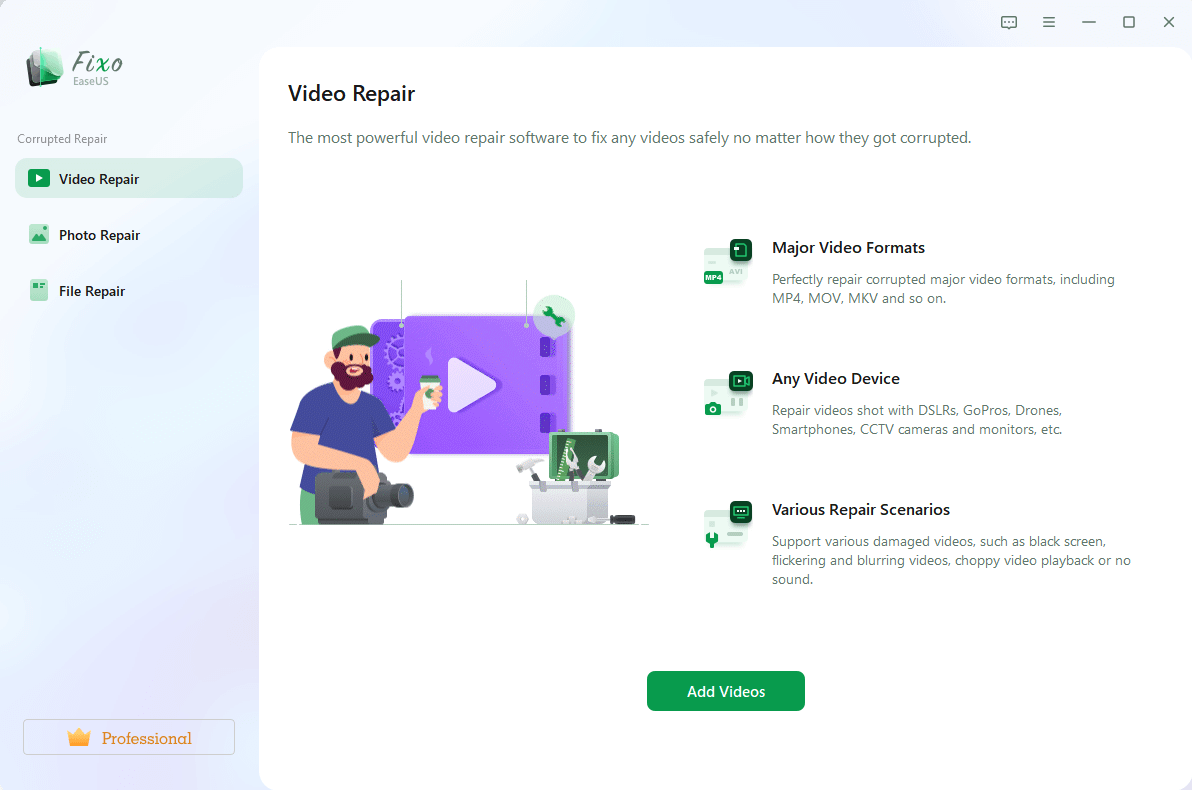
Step 1: Add Videos
Add the corrupted videos you want to repair.
Step 2: Start Video Repair
Click the "Repair" button to repair the corrupted videos.
Step 3: Preview and Save Repaired Videos
Preview the repaired videos and save the files to your desired location.
EaseUS Fixo Video Repair













