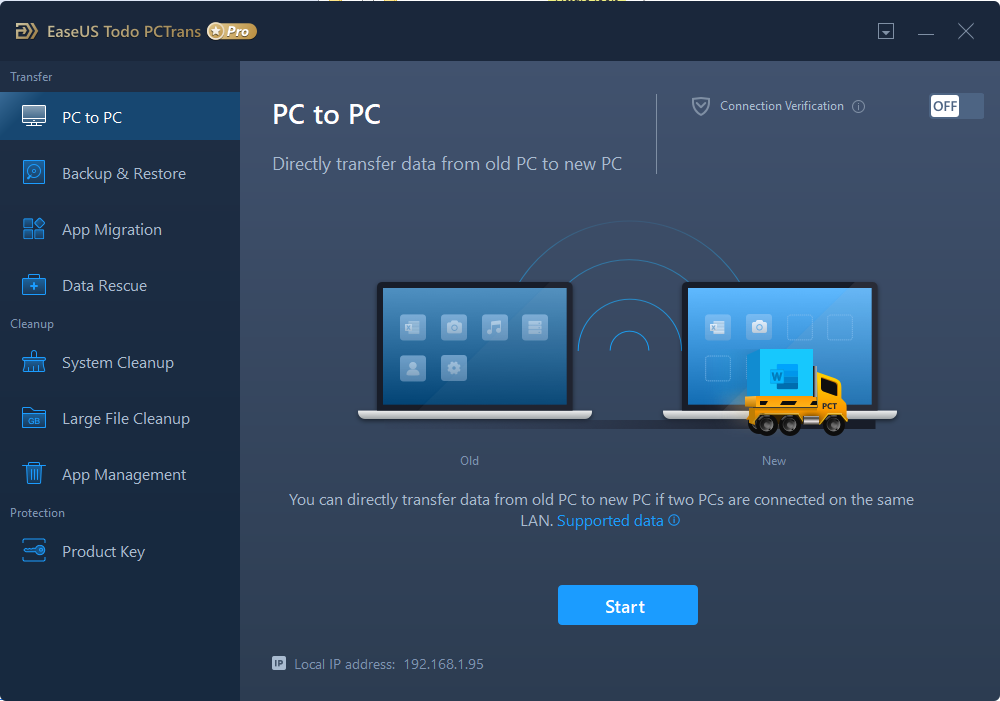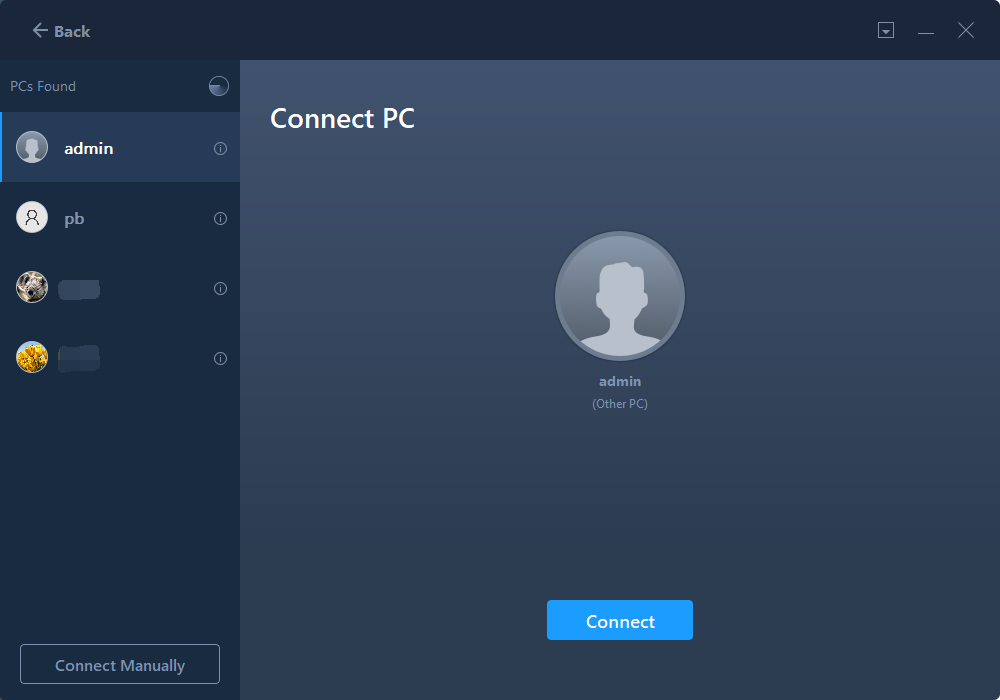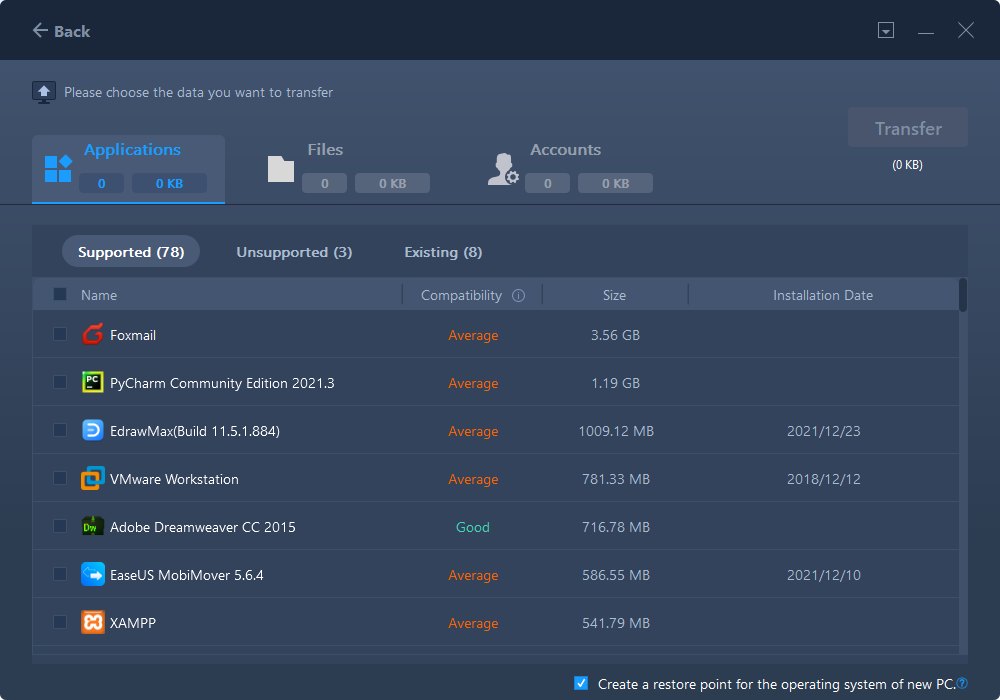FAQ
1. Is EaseUS Todo PCTrans Free? Should I purchase on the old computer or on the new one?
Yes, EaseUS Todo PCTrans has a free version. It is free to transfer 2GB and 5 programs between PCs or drives. If you want to enjoy the unlimited transfer, you can upgrade to pro.
2. Can I transfer from Windows 7/8/10 to Windows 11?
Yes, EaseUS file transfer software is fully supported. You can transfer all data from the old computer (Windows 7/8/8.1/10) to another higher Windows version (Windows 11).
3. Can I Transfer My EaseUS License to Another Computer?
No, you can't. One license is available for two PCs. If you get the third device, you need to re-purchase it again.
4. Which software is the best for file transfer?
Fastest file transfer software - EaseUS Todo PCTrans.
Cloud file transfer - OneDrive, Dropbox, Google Drive, and Send Anywhere.
Offline Transfer - USB, External Hard Drive, and transfer cable.
5. How much does EaseUS Todo PCTrans cost?
EaseUS Todo PCTrans Free Edition here on this page is 100% free.
The paid version of EaseUS Todo PCTrans costs $49.95 for a month, $59.95 for a yearly subscription, or $69.95 for a lifetime subscription, and it includes all the functions. Jump to the pro version.
6. Does data transfer erase anything on the old computer?
Data transfer is different from erasure. It has more to do with transfer. Your data is completely transferred to another computer, and the original computer does not keep the transferred data.
7. How long does the data transfer take?
Generally, it won't take too much time. It depends on how much data you plan to transfer and how fast your network is.
8. How Do I Transfer Everything from One Computer to another?
Download Windows file transfer software.
Pick the selected files, programs, and settings.
Click the "Transfer" button.
9. Can I use a transfer cable for the transfer?
Yes, you can. See the transfer cable pc to pc. Without a USB drive using, it's secure to use EaseUS Todo PCTrans.